During play I hear a faint sound like a mid range piano key being plucked. The sound happens 2-3 times in a row about 1-2 seconds apart. Just before, during and slightly after this the computer freezes up. This usually happens after using keyboard. It happens more often during raids, but also happens during solo.
I'm going to get a new keyboard (probably Logitech G110) to see if this clears up the issue, but am also wondering if it can be something in the audio card???
Using Microsoft Vista on an HP tower puter.
Any suggestions what is causing this or how to eliminate some causes will be greatly appreciated.
Angoin
Computer Freeze Up
-
Pimok
- Cookie Monster
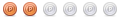
- Posts: 100
- Joined: Sat Jul 16, 2011 12:31 pm
Re: Computer Freeze Up
Not an exact answer but I think I had an issue like that once before, and it was a certain key combination I was using, Try checking to see if its a certain combo you are using, or holding down multiple buttons at once, and smashing another key.
- Ergon
- Raid Leader
- Posts: 2500
- Joined: Fri Feb 25, 2011 9:51 am
Re: Computer Freeze Up
G110 should fix it as the whole left half of the keyboard has anti-ghosting. I use a G110 myself and it is the best keyboard I have ever owned. Not too mention the entire thing is black with a blue backlight under the keys so it looks slick too!Pimok wrote:Not an exact answer but I think I had an issue like that once before, and it was a certain key combination I was using, Try checking to see if its a certain combo you are using, or holding down multiple buttons at once, and smashing another key.
-
Codicil
- Newbie
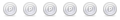
- Posts: 27
- Joined: Fri Feb 25, 2011 2:24 am
Re: Computer Freeze Up
When the cord connecting your keyboard to your computer breaks - ie there is a crack in it from being flexxed too often or it had come loose from the entry point to the keyboard, it will make a boop-boop sound.
That means it's disconnected from the computer and you will not be able to type until it has been put back in place. This can be as easy as just jiggling it until you hear the boop-boop again.
In any event - unless you can secure the cord so it doesn't come loose over and over, you will keep having this problem.
The solution is of course - a new keyboard - for which you will make sure not to flex the cord in the same manner.
Codicil - Sorcerer Supreme
That means it's disconnected from the computer and you will not be able to type until it has been put back in place. This can be as easy as just jiggling it until you hear the boop-boop again.
In any event - unless you can secure the cord so it doesn't come loose over and over, you will keep having this problem.
The solution is of course - a new keyboard - for which you will make sure not to flex the cord in the same manner.
Codicil - Sorcerer Supreme
-
Angoin
- Newbie
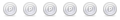
- Posts: 39
- Joined: Sun Apr 24, 2011 6:53 pm
Re: Computer Freeze Up
Thanks all. Got G110 up and running today and it solved the problem. Now to get used to keyboard!
- Ergon
- Raid Leader
- Posts: 2500
- Joined: Fri Feb 25, 2011 9:51 am
Re: Computer Freeze Up
It's awesome. I love mine.Angoin wrote:Thanks all. Got G110 up and running today and it solved the problem. Now to get used to keyboard!
Anti-ghosting on the whole left half of the keyboard! (except for Caps Lock but who cares about that one anyway)
- Stormmaster
- The ANTI-DOG!

- Posts: 4076
- Joined: Fri Feb 04, 2011 7:41 am
- Location: MN
Re: Computer Freeze Up
What is anti-ghosting? Techy noob here sorry for asking. Been thinking of getting a new keyboard myself so was looking for recommendations and may go with this one.
- Ergon
- Raid Leader
- Posts: 2500
- Joined: Fri Feb 25, 2011 9:51 am
Re: Computer Freeze Up
Stormmaster wrote:What is anti-ghosting? Techy noob here sorry for asking. Been thinking of getting a new keyboard myself so was looking for recommendations and may go with this one.
It's a technology that is used by some keyboards for your pc. It is usually found in "gamers" keyboards, as gamers are the ones who need it the most.
A keyboard usually allows you to press down a maximum of three keys at the same moment. Sometimes it's even less. It can be very annoying in, for example, a racing game when you hear a bleep coming out of your computer when you're holding down the forward button, using Nitro and trying to avoid traffic at the same moment.
Sometimes just using your brakes may be too much.
That's why there is Anti-Ghosting. It allows you to hold down much more keys. Gamers won't get annoyed all the time, and it adds some realisme to the game.
I don't here a bleep from my car when using the brakes.

